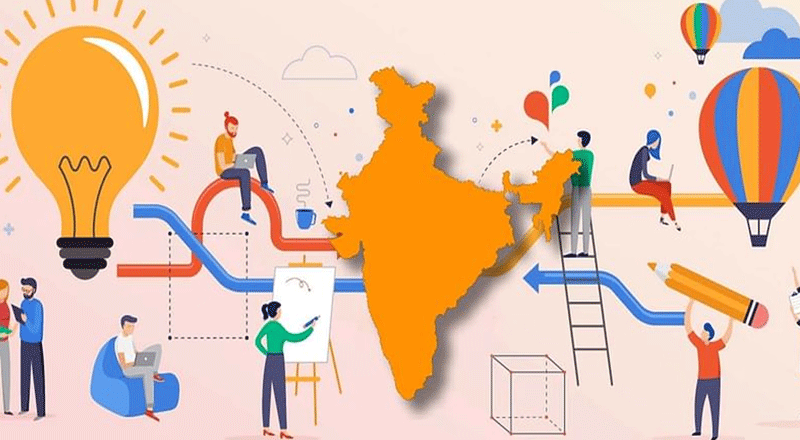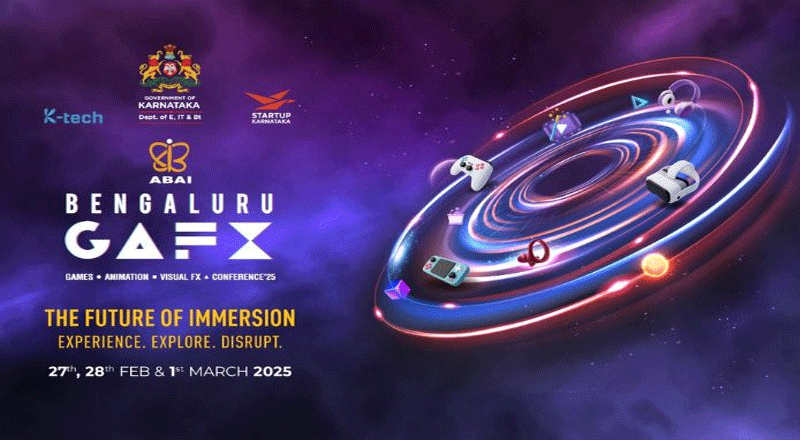- ChatGPT has disrupted the tech space.
- Tech companies are hurrying into building their own AI chatbots.
- ChatGPT can now answer your queries in Hindi, Assamese, Bengali and other Indian Languages.
ChatGPT has disrupted the tech space and since its launch various tech companies are hurrying into building their own AI chatbots. For instance, Google launched Bard and Microsoft introduced Bing – powered by ChatGPT — months after OpenAI CEO Sam Altman launched ChatGPT. But the AI tool offered by OpenAI is way more powerful, smart, and advanced. In the latest update, the popular AI chatbot gets the ability to respond in Hindi and a few other Indian languages.
Now, with this ability, Indians living across the country will be able to use the AI chatbot for their work in the language they are comfortable in. But how to use ChatGPT in Hindi or the Indian language you are most comfortable in? Before that, it should be noted that ChatGPT currently supports a handful of Indian languages and not all of them. Now, a quick look at how to get responses in Hindi using ChatGPT.
To get Hindi responses in ChatGPT, one has to follow the given steps.
Step 1: First log in to ChatGPT with your credentials. Now, if you do not have an account yet, first create that using your email.
Step 2: Once the account is created, type your query and mention that you wish to get a response in Hindi.
Step 3: Now, the interesting bit is that if you send in your query in Hindi, the chatbot will respond in the same language. We interacted with ChatGPT in Hindi and the responses were more or less accurate.
Similarly, ChatGPT can also respond in various other Indian languages including Bengali, Bhojpuri, Assamese, and more. It should be noted that we were not able to test all languages, but whichever we tried, the AI chatbot was able to respond to that language. Let us know in the comment section if ChatGPT is able to respond in the language you are comfortable in.
Read here to know how to sign up for ChatGPT
Step 1: Head to https://chat.openai.com/auth/login.
Step 2: Click on Sign up.
Step 3: You can either log in with Google, Apple, or Microsoft ID.
Step 4: Choose/type out your email ID. Enter password.
Step 5: You will be logged in to ChatGPT. There is no waitlist. The chatbot is available for all.
Notably, OpenAI recently launched ChatGPT mobile apps for Android as well as iPhone users. You can head over to the Play Store to get started and then the process to create an account is the same as mentioned above.
(With inputs from agencies)